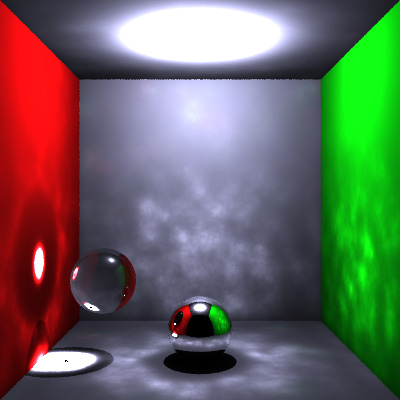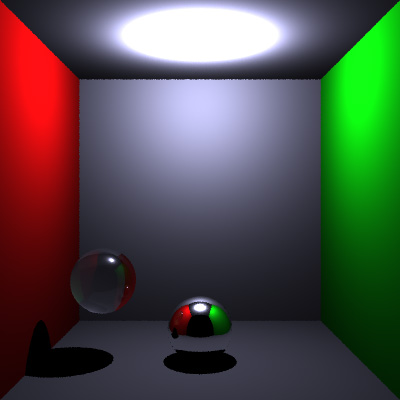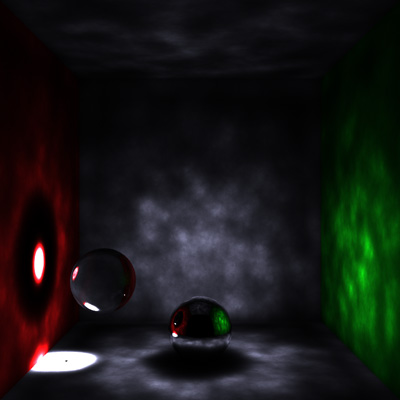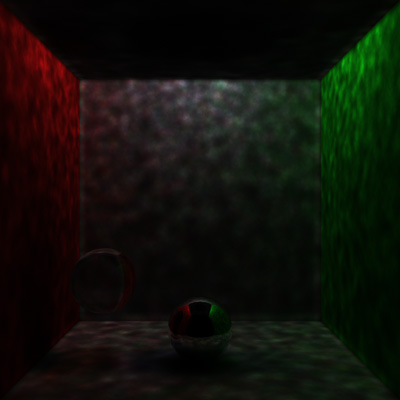CS348b Final Rendering Project:
Photon Mapping
Zak Middleton and Huat Chye Lim

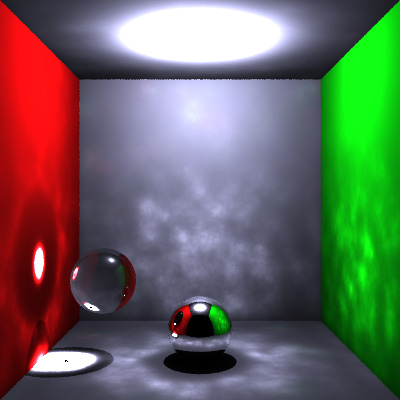
Larger bottle images: [800x800]
[1200x1200]
From Another Viewpoint: [400x500]
The Real Thing: [Reference
Images]
Cool Animation [below]
Source Code and Test Files: [cs348bproject.tar.gz]
(note: Please do not distribute the source)
Overview
The main focus of our final rendering project was an implementation
of the "photon mapping" method developed by Henrik Wann Jensen. We
tackled photon mapping as a 2 step process: in the first step, a
large number (tens- to hundreds-of-thousands) of photons are emitted from
all light sources, and these photons are traced through the scene.
Photons continue to bounce around the scene until they hit diffuse surfaces,
at which point they are stored in the photon map data structure, or may
continue to bounce around according to a certain probability distribution,
contributing to indirect illumination. The second step consists of
ray-tracing the image and using the photon maps to compute estimates of
the radiance at points where rays from the eye intersect the scene.
It is important to distinguish between the 3 different
types of photon maps we build: the Global photon map, the Caustic photon
map, and the Indirect photon map. We use 3 separate photon maps to
increase the efficiency of lookups in the already efficient kd-tree data
structure that stores the positions of photon hits. Each of these
photon maps may be used separately in the rendering pass to estimate the
radiance at points in the scene. The power of each photon in the
global and indirect maps is equal to the intensity of the light source
divided by the total number of photons, which implies a conservation of
energy in the scene.
In addition to an implementation of photon mapping, our
scene comprises of elements of bump mapping, texture mapping, and modeling
in Maya 3 with heavy modification to the exported Renderman RIB files.
We used a public implementation of a kd-tree developed for scientific research
to allow us to focus on more interesting issues related to rendering our
scene.
A Reference Image for Test Scenes
Most of the effects possible with the photon mapping method
are not possible in traditional Whitted style ray tracing. Below
is a reference image for some example images that follow and that highlight
the effects possible with our photon maps.
Traditional recursive ray traced image. Notice how
no light is focused through the glass sphere and none is reflected off
of the metallic sphere.
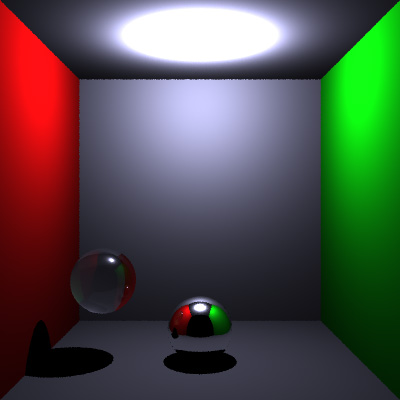
Building the Global Photon Map
In building the global photon map, the photons are emitted
equally in all directions from the light sources, and a portion of them
are stored at the first diffuse surface they hit according to a probability
of photons being absorbed or reflected. Only photons that are absorbed
are stored, and others are rejected in this pass. This photon map
can be used to simulate direct illumination, although we chose to disable
it in our scenes.
Building the Caustic Photon Map
In building the caustic photon map, photons are emitted
only in the direction of objects in the scene that are capable of producing
caustic effects (ie specular and transmissive surfaces such as a shiny
metal surface or glass surface). We added a property to all primitives
in the shading.h file called "generatesCaustics," which is true for the
aforementioned types of surfaces and false otherwise. In the scene.cc
module, we build various vectors with information pertaining to these caustic
primitives. We create a list of these special primitives, a list
of bounding spheres for these primitives, and a list of normalized probabilities
for sampling each primitive based on the radius of the bounding sphere.
Bounding spheres are simply created from the bounding boxes of the objects,
which isn't guaranteed to be so tight, but we make the slight optimization
that spheres get their own tight bounding sphere.
As the caustic photon map is generated, it picks a random
sphere based on the weights previously computed, and picks a random direction
to sample the object within that sphere. The caustic photon is sent
out until it hits the caustic object within the sphere, and then is sent
along its way until it hits a diffuse surface, at which point it is stored
in the caustic photon map. Contributions to the power of the photon
may be modified by the medium with which it interacts, which resulted in
nice colored caustics in our bottle scene.
Below is an image of only the caustic photon map visualized
in a simple box test scene. Notice how light is focused through the
glass sphere and is reflected off the metallic one. Notice also how
light bounces off the metallic sphere and is focused on the left wall.
The top wall is dark because we are visualizing only the caustic effects
in this scene. Note the "patchiness" of some of the caustics-- this
is due to some roughness in the surfaces but can become smoother as more
and more caustic photons are used in both the map and the estimate.
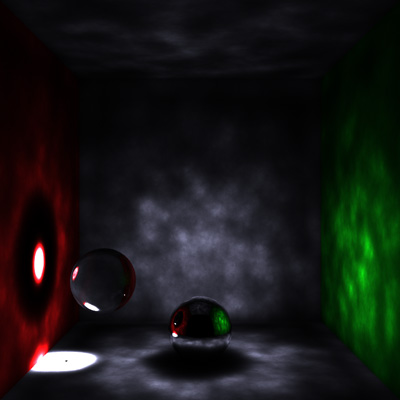
Larger: [800x800]
[1024x1024]
Building the Indirect Photon Map
Building the Indirect photon map is similar to building
the global photon map, except that photons that hit diffuse surfaces have
a certain probability of being reflected and continuing on their way.
The indirect photon map is used to simulate global illumination, in which
colored surfaces may "bleed" color on other surfaces close by. In
the photon map construction pass, the number of global photons and indirect
photons emitted should be equivalent (we used around 500,000 total for
our scenes that best demonstrate the color bleeding). Since only a portion
of these photons will be stored in the global photon map construction and
only a portion will be stored in the indirect pass according to a certain
probability, the portions should correspond to the probability function
used for absorption/reflection. For example, we saw numbers like
~70% absorbed on the first hit and stored in the global map, and ~30% reflected
and stored in the indirect map.
Below is an image of only the indirect photon map visualized
in the box scene. Notice the way color bleeds off the side walls
onto the white walls. This is not possible in standard ray tracing.
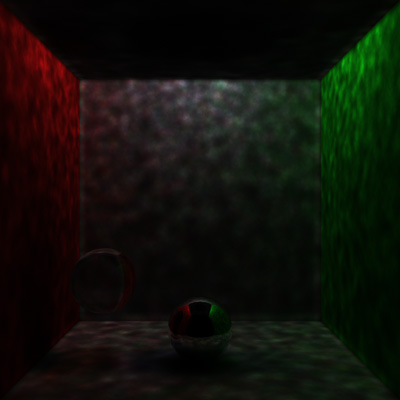
Larger: [800x800]
The Rendering Pass
In the rendering pass, the photon maps are used at the
point of interest to estimate the radiance at that point. This is
done as a sum over N number of photons, such that the contribution of a
single photon is the brdf of the surface (calculated using the incoming
direction of the photon) times the power of the selected photon.
This whole sum is then divided by the area of the projected sphere encompassing
these N photons (a circle), and thus calculates the flux at that point.
We also applied a cone filter as described in Jensen's paper, although
we discovered late in the process that the cone filter was actually introducing
artifacts rather than helping-- when the photons were spread a little thin,
the radiance estimates were not very smooth. Using too low a number
of photons could also result in estimates that were not very smooth.
The rendering pass basically adds the power of our photon
maps to a whitted style integrator (we chose to implement only point light
sources). Although the global photon map worked, we chose to use
the direct illumination model (sample the light) as an accurate estimation
of direct illumination rather than the inaccurate and slower global photon
map estimate, mainly because our focus was on caustics and the added rendering
time was not warranted. One nice optimization we made to the rendering
pass was being able to distinguish when estimating radiance from the photon
map would be a waste of time. We did this by testing how far away
the closest photon was from the current point of interest, and if it was
above some threshold then no estimate was taken from the photon maps.
Rendering speeds were very good. The 800x800 bottle
image was rendered in about 30 mins on a 750 Mhz PC running Linux.
Besides obvious factors like image size and the number of pixel samples
(we used 4 samples per pixel), rendering times were very dependent upon
the number of photons used in the scene. Building the photon maps
never took more than about 2-3 minutes. For some images like an 800x800
box scene with 120,000 caustic photons and 70 photons in the radiance estimate,
rendering time was around 1 hour or more, and for the 1024x1024 images
it was 2 hours or more.
Below is an image that incorporates direct lighting, caustic
effects using photon maps, and indirect lighting using photon maps (although
it is low for this scene). Compare it to the classic ray traced image
on the right.
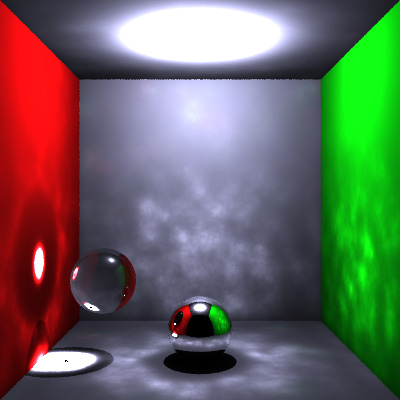
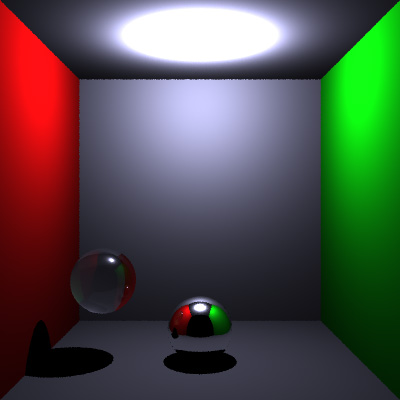
Larger: [800x800]
Animation!
We also produced a short animation of balls with caustic
effects bouncing around in a box:
[http://www.stanford.edu/~huatchye/bouncingspheres.mov]
Additional Effects
In addition to our implementation of photon mapping, other
effects present in our scenes are bump mapping and texture mapping.
Texture mapping was basically fully functional in LRT, but we did make
good use of it by adding labels on the inside of the bottle with backward,
lightened text and images to simulate being able to see through the other
side of the labels. Bump mapping was used on the labels to simulate
a nice wrinkled effect, and also on the cap to simulate the vertical grooves
present in the original. To implement bump mapping we basically bind
an
image to a surface and use the RGB values as perturbed surface normal directions.
The bottle itself was modeled in Maya 3 and exported to
Renderman RIB format (special thanks to Ronny Kim for help with Maya).
Editing the RIB file turned out to be a long and painful process, but we
were pleased with the results. Here's a nice picture that highlights
the bump mapping:

Larger: [493x740]
References
1. Jensen, Henrik Wann. "Global Illumination using Photon
Maps" from Rendering Techniques '96 (Proceedings of the Seventh Eurographics
Workshop on Rendering), pages 21-30, 1996.
2. Jensen, Henrik Wann. "A Practical Guide to Global Illumination
Using Photon Mapping" Siggraph 2001 course 38.
Copyright 2001 Zak Middleton
Feedback?
[email protected]